 |
|||
|
|
|||
|
Page Title:
Table 4-1. Controls and Indicators (Cont'd) |
|
||
| ||||||||||
|
|
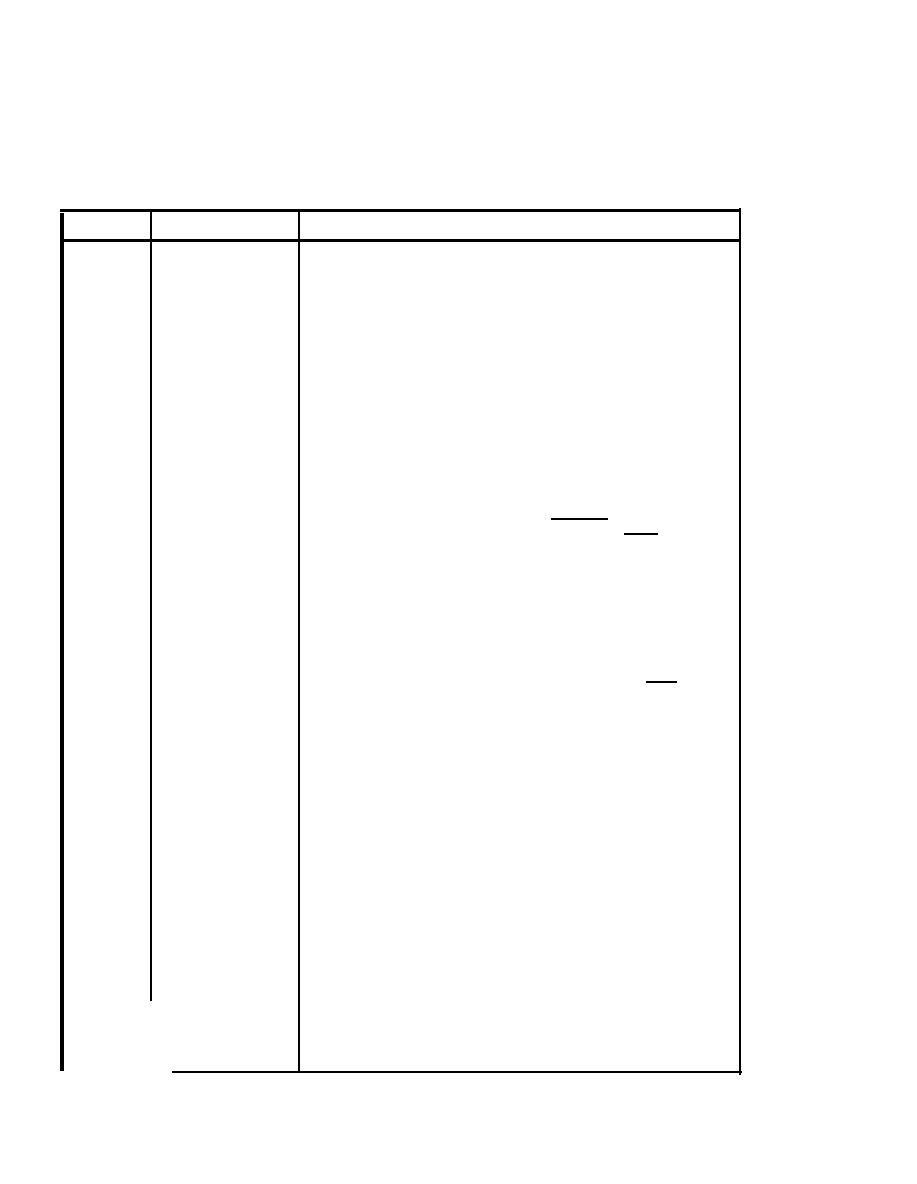 T.O. 31S5-4-308-1
TM 11-5805-663-14-13
NAVELEX 0967-464-0010
Table 4-1. Controls and Indicators (Cont'd)
FUNCTION
TYPE
NAME
can appear to be on simultaneously when the run
run
and halt conditions are interlaced at a high repetition
(Cont'd)
rate. When this occurs the halt indicator could
be less intense than the runindicator because the
halt has a minimum delay time of 0.1 second.
The indicator is on when the CPU is waiting for
Indicator
idle
an external interrupt.
Touching the switch forces the CPU to stop executing
Touch response
halt
instructions, as long as the done indicator remains
indicator switch
on. After the CPU has halted program execution,
the indicator is on.
When indicator is on, and when the address on the
Touch response
adh
INFIBUS compares exactly to the address switch in-
indicator switch
dicators, the CPU is halted as long as the done
indicator remains on. When the indicator is on,
the switch is ineffective during the time the Program
Maintenance Panel is the master accesssing the
INFIBUS. The switch-indicator has toggle action.
Touching the switch turns on its indicator and causes
Touch response
step
the CPU to execute the next instruction. At the
indicator switch
completion of this instruction the contents of the CPU
register (register 15 - 0) are displayed on the data
indicators. The done indicator must remain on fol-
l o w i n g this action.
Touch response
This switch differs from all the others because it
atten
indicator switch
does not actuate until the touch is released. The
indicator appears to remain off if the CPU imme-
diately service the attention interrupt. However,
if the CPU was not interrupted upon the release
of the switch, then the indicator is on and the
Program Maintenance Panel is locked up until the
interrupt occurs. This condition occurs:
a . If the CPU was halted.
b. If the inh indicator has been on prior
to releasing the switch.
C. If the CPU is operating with all interrupts
inhibited.
The switch can always be toggled off by touching
and releasing it for a second time, thereby unlocking
the Program Maintenance Panel.
4-6
|
|
Privacy Statement - Press Release - Copyright Information. - Contact Us |