 |
|||
|
|
|||
|
|
|||
| ||||||||||
|
|
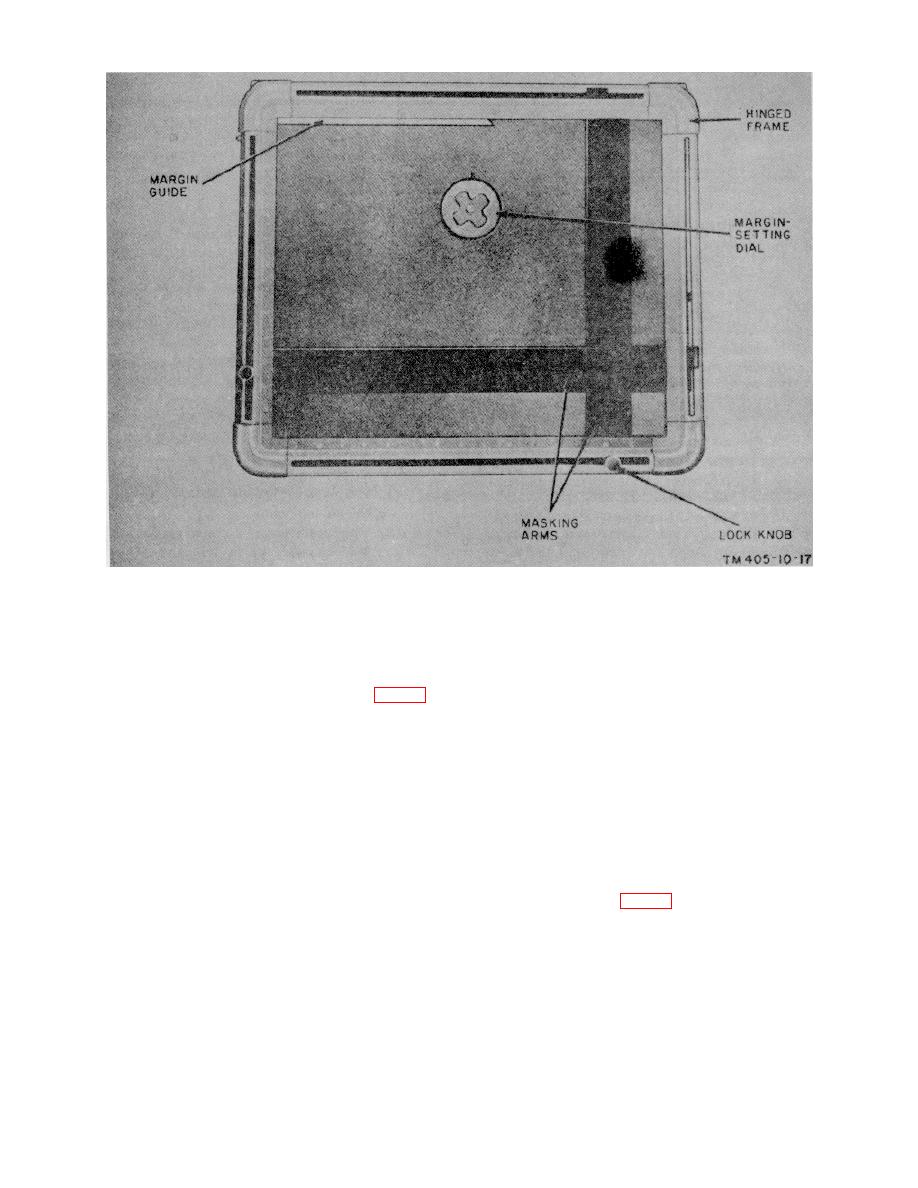 TM 11-405-10
Figure 27. Holder PH-349-A.
(6) Turn the room lights off and the safelight
(11) Adjust the f/stop opening of the projection
on.
lens by turning the diaphragm ring until the
Note. For ac operation turn the TIMEFOCUS switch of
desired illumination of the projected image
the interval times to FOCUS. For de operation, if the foot
is obtained.
Note. Each f/stop with a larger number
switch is used, depress the foot switch.
(7) Loosen the carriage locking knob (fig. 15).
reduces by one-half the amount of light
(8) Raise or lower the enlarger body until the
that reaches the easel, and the exposure
size of the projected image is
time must be doubled.
approximately the size of the desired print.
(12) Turn the TIME-FOCUS switch of the
Note. The greater the distance between
interval timer to TIME (ac operation) or
the easel and the negative, the greater the
release the foot switch (dc operation).
size of the projected image.
(13) Turn off the safelight and turn on the room
(9) Tighten the carriage locking knob.
lights.
b. EN-16(1).
(10) Lengthen or shorten the bellows by turning
the focusing knob until the projected
(1) Perform the procedures outlined in a (1)
image is in sharp focus.
through (6) above.
Note. It may be necessary to adjust alternately the
(2) Loosen the operating handwheel locking
enlarger body position and the bellows several times
knob (fig. 16).
before the required projected image size and focus are
(3) Raise or lower the enlarger body, by
obtained.
turning the operating handwheel (fig.
AGO S594A
34
|
|
Privacy Statement - Press Release - Copyright Information. - Contact Us |