 |
|||
|
|
|||
|
|
|||
| ||||||||||
|
|
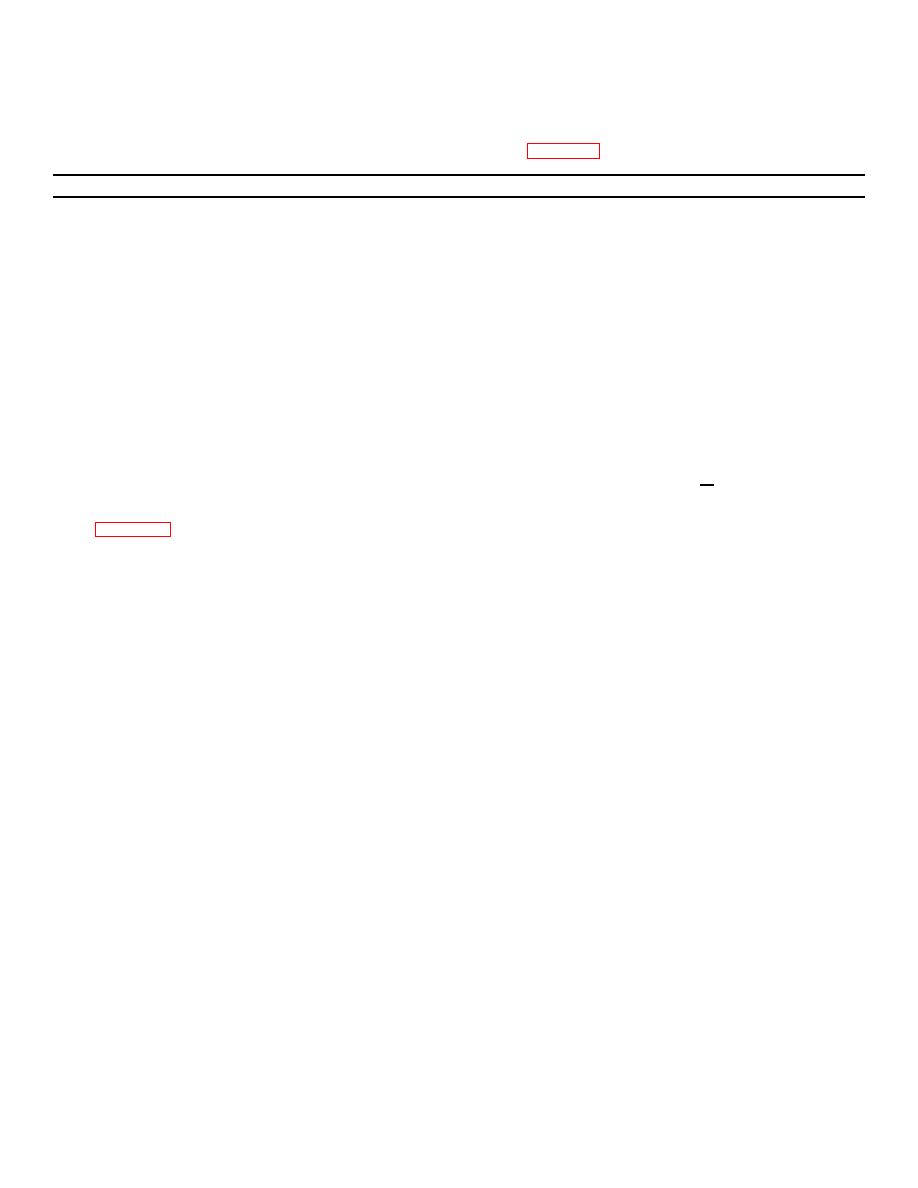 SB 740-91-01
4. Electrical Tests
The following tests are to be performed, using the applicable data sheet (figure B-1 for
Step
Setting and Instructions
Normal Indication
I. Preliminary Test Setup
(a) Set switches and controls as follows:
POU
(1) Power On/OFF circuit breaker to OFF
BCU
(1) PWR circuit breaker to OFF
(2) PNL ILLUM switch to OFF
(3) ALM VOL control to midposition
(4) OSPL BRT control to midposition
(5) HDST VOL control to midposition
(6) Operator's CHAN swithch to GOU position
(7) FDO's CHAN swithch to GOU position
NOTE
Before connecting WI and W2 to power supply, set power supply output to 24 + 4V.
(b) With prime power off, connect equipment as shown
in Figure B-1.
(c) Insert FCT PLU in to housing.
(d) Set all power switches on.
(e) Observe all power indicator lamps are on.
(f) Allow equipment 20 minutes to warmup.
2. Front Panel Test
NOTE
Except as otherwise noted, controls used are on the BCU keyboard or control panel.
(A) Depress "PLU LOADS
PLU LOAD indicator will extinguish;
"LOADING' will be displayed on plasma
panel; upon completion of loading
process a test selection menu will be
displayed.
Change 1 B.130.3
|
|
Privacy Statement - Press Release - Copyright Information. - Contact Us |