 |
|||
|
|
|||
|
|
|||
| ||||||||||
|
|
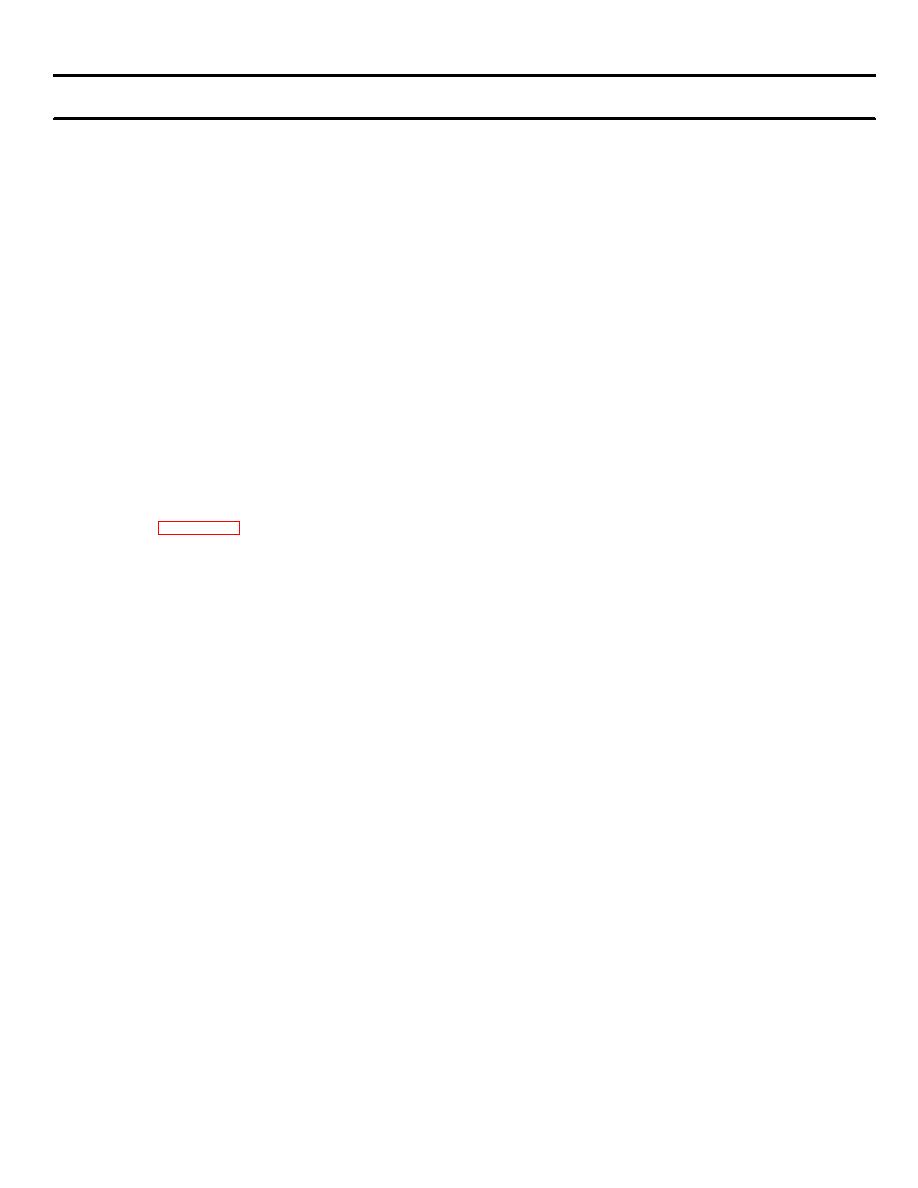 SB 740-91-01
Step
Settings and Instructions
Normal Indication
4
NOTE
(cont.) If readings are faulty, the frequency selector
switch contacts may be corroded. To clean switch
contacts, rotate frequency selector switch sev-
eral times through entire range, then proceed
with test.
All the frequencies must be approached from the
high side. If you overshoot the frequency, go
back and come down again. (Some sets will false
lock in the down direction but will work in the
up direction. They should be rejected.)
The set can be kept keyed while changing fre-
quencies. However, if the set fails to lock on
frequency, unkey the set, then re-key it with-
out touching the kHz knob. This procedure can
be used for acceptance purposes.
5
Antenna loading
(a) Set the power supply for 12.5 VDC and con-
nect to "POWER" connector on the front of
the RT-841/PRC-77 with Test Cable No. 2.
(b) Connect the equipment in accordance with
(c) Energize all test equipment. On the RT-
841/PRC-77, set the function to the "ON"
position and the frequency to 41.0 MHz.
(d) On Bird Model 61, record RF power reading.
(e) Insert an orange stick or similar non-
metallic instrument into the antenna re-
ceptacle and listen for a click as the
plunger is depressed.
(f) On Bird 61, record RF power reading with
The reading should de-
plunger depressed.
crease approximately 25
percent below the read-
ing taken in (d) above.
(g) Repeat the test for a frequency of 64.0 MHz.
NOTE
This only gives a rough indication of antenna
network alignment. The microswitch should
actuate and the plunger should not "stick" in
the down position. Actuation of the micro-
switch simulates long antenna usage.
B-62
|
|
Privacy Statement - Press Release - Copyright Information. - Contact Us |