 |
|||
|
|
|||
|
|
|||
| ||||||||||
|
|
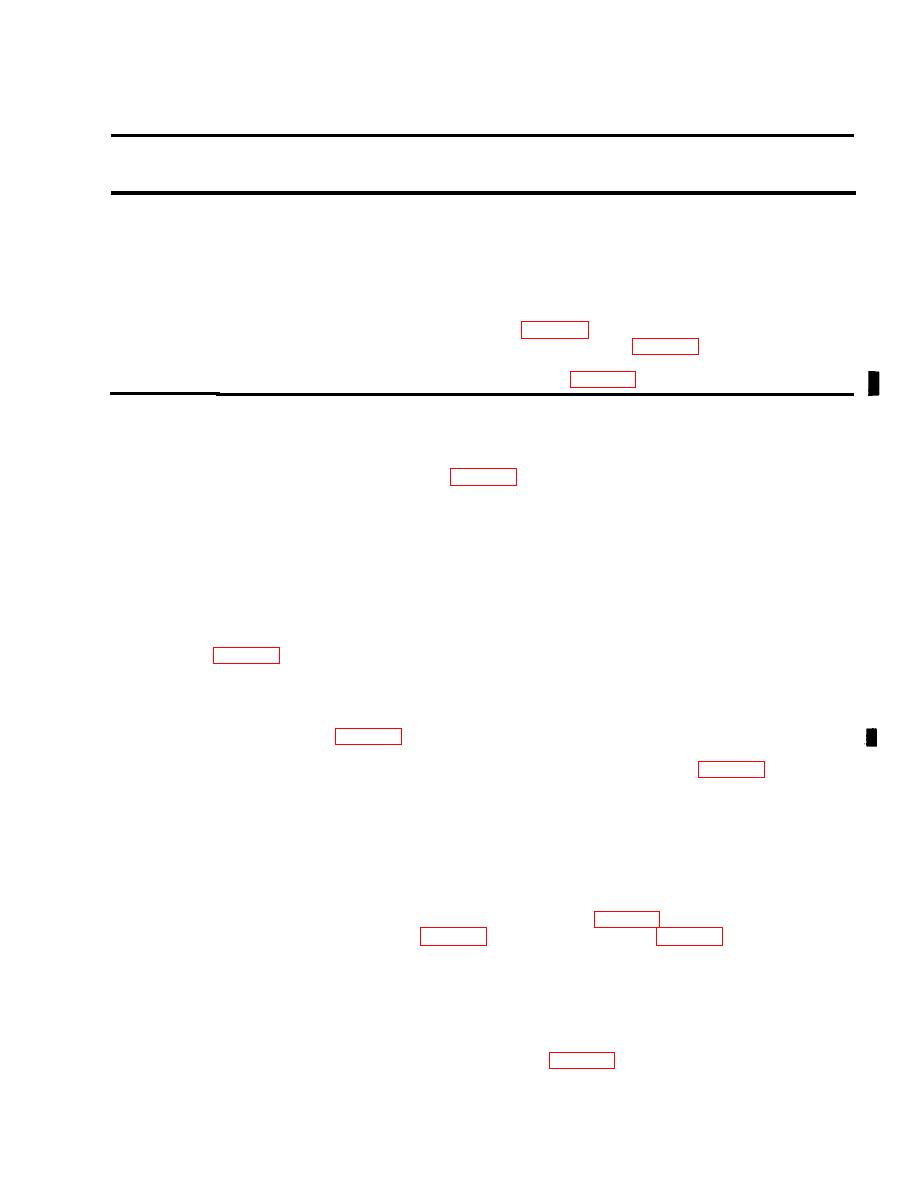 TM 3-1040-279-12&P
TROUBLESHOOTING (CONT)
MALFUNCTION
TEST OR INSPECTION
CORRECTIVE ACTION
Step 4. Check for 28v output from POWER switch.
Set POWER switch to ON.
Check for 28v between sockets A (+) and C (-) of 1J2.
If 28v is obtained, troubleshoot wiring (P. 4-127) in control panel between POWER
switch and indicator. Repair wiring or replace indicator (P. 4-110) as required.
If 28v is not obtained, replace POWER switch (P. 4-110).
2. FIRE INDICATOR DOES NOT LIGHT.
Step 1. Check FIRE indicator lamps.
Replace lamps in FIRE indicator (P. 4-110).
Set circuit breaker CB1 and power switch to ON and retest.
If circuit breaker CB1 trips to OFF, go to next step.
If lamps do not light in 2 seconds, go to step 3.
Step 2. Check for short in fire detector control unit.
Disconnect cable assembly CU-1 from fire detector control unit in control panel. Refer to
P. 4-123 for location.
Set circuit breaker CB1 and power switch to ON position.
If circuit breaker CB1 stays in ON position, fire detector control unit is faulty, replace
control unit (P. 4-110).
If circuit breaker CB1 goes to OFF position, check power wiring (P. 4-127) to control
unit for short circuit and repair.
Step 3. Check for open circuit in control panel.
Disconnect cable assemblies from connectors 1J3 and 1J4 at control panel.
Check continuity between socket J of 1J3 and J of 1J4 then socket K of 1J3 and K of 1J4.
If continuity was obtained, reconnect cable assemblies and retest lamp.
If lamp does not light, check control panel wiring (P. 4-127) for an open circuit in
the cable assembly CU-1 (P. 4-110), or FIRE/TEST switch (P. 4-110) as required.
If lamp still does not light, disconnect cables and install a jumper wire in sockets J and K
of 1J3 and sockets J and K of 1J4. Retest lamp.
If lamp lights, remove jumpers, reconnect cables and go to step 4.
If lamp does not light, replace control unit (P. 4-110).
|
|
Privacy Statement - Press Release - Copyright Information. - Contact Us |