 |
|||
|
|
|||
|
|
|||
| ||||||||||
|
|
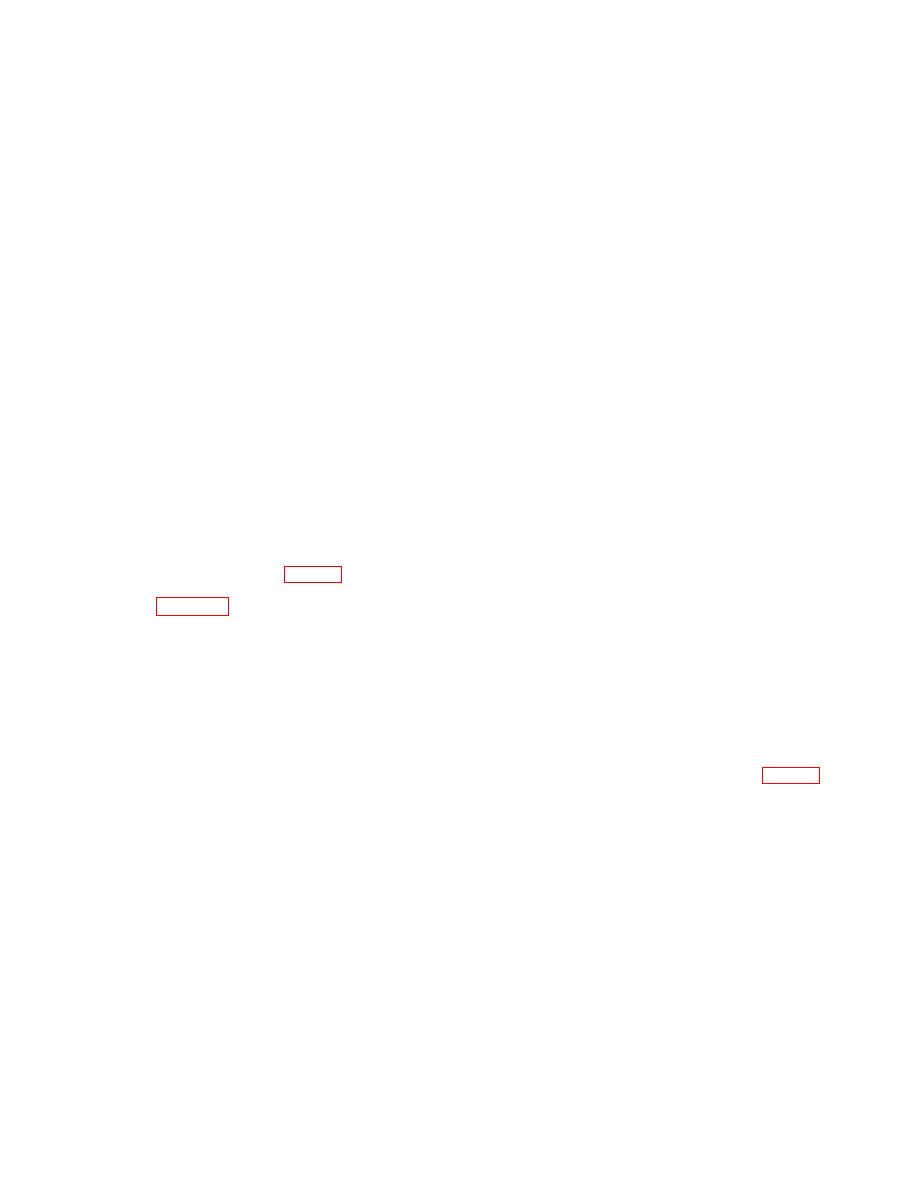 TM 11-6625-937-12
use gloves, sleeves and aprons which the solvent cannot penetrate.
b. Remove grease, fungus, and ground-in dirt from the case; use a cloth dampened (not wet) with trichloroethane.
c. Remove dust or dirt from plugs, jacks, alignment receptacles, and battery compartment with a brush.
CAUTION
Be extremely careful in cleaning the meter face. It is plastic and may be easily damaged by
pressing, forceful rubbing, or the use of cleaning compound. Use a brush or a soft cloth
dampened (not wet) with water on the ID-1189/PR only. The ID-1189(XE-2)/PR has an
addition on the meter glass. DO NOT clean the addition with any liquid. Use only a soft brush.
d. Clean the top plate assembly panel, meters, and control knobs; use a soft, clean cloth. If dirt is difficult to remove,
dampen the cloth with water; use mild soap if necessary.
e. Remove alignment tools, antenna, and instructions from the cover and clean each with a softcloth. Cleaning
compound may be used on the screwdriver, alignment tool blades, and the antenna. Use only a soft cloth, dampened
with water, if necessary, to clean the instruction plates. Use only a dry cloth or brush to clean a battery adapter or
RECEIVER ALIGNMENT adapter.
f. Clean out dust and dirt from the lid plate assembly before replacing alignment tools, antenna, and instruction
plates.
4-4. Touchup Painting
Remove rust and corrosion from metal surfaces by lightly sanding them with fine sandpaper. Brush two coats of paint on
the bare metal to protect it from further corrosion. For detailed cleaning and refinishing practices, refer to TB 43-011&
4-5. General Troubleshooting Information
Troubleshooting this equipment is based upon the operational check obtained in the organizational daily preventive
maintenance checks and services table 4-1, items 3, 4, and 5. Abnormal conditions will usually be caused by a defective
or weak internal battery. If the battery gives an indication in the BAD portion of the meter BAT TEST scale during the
test in item 3 of table 4-1, replace the battery and test again. If the equipment fails to perform satisfactorily during the
internal battery test with a known good battery installed, a higher category of maintenance is required. ID-1189(XE-2)/PR
faulty operation may be caused by a faulty battery or RECEIVER ALIGNMENT adapter. Substitution by use of a known
good adapter will help to determine whether an adapter is faulty.
4-6 Removal and Replacement of Knobs
a. FREQUENCY MC knob. Use an Allen wrench -for a number 6 setscrew to loosen the two setscrews in the side of
the knob. Remove the knob from the shaft by pulling straight up. Place a new knob on the shaft and secure set screws
firmly 'with the Allen wrench.
b. FUNCTION and RCVR TEST SIG. Knobs. Use a-screwdriver to unscrew the knob retaining screw (fig. 3-5) while
holding the knob firmly with one hand. Remove the screw and lift the knob straight up off the shaft, noting the position of
the knob. Place a new knob on the shaft in the same position as the old knob and secure it with the retaining screw.
Note that the new knob can erroneously be placed on the shaft 1800 out of proper position.
4-7. Replacement of Lid Plate Assembly
a. Remove all components from the case lid (figs. 1-1 and 1-1.1).
b. With a socket wrench for a -3/-inch nut, remove the five nuts and lockwashers securing the lid plate assembly to
the lid. Remove the assembly.
c. Untie the cord holding instruction plates to the id plate assembly.
l
d. From the bottom of the lid plate, remove one screw and lockwasher holding the safety switch actuator assembly to
the lid plate assembly (early ID-1189/PR models only).
e. Assemble the safety switch actuator assembly (early ID-1189/PR models only) and instruction plate cord to the new
lid plate.
f. Clean out any dust, dirt, and corrosion which may have been lodged inside the lid under the lid plate assembly.
Replace the lid plate assembly and tighten the five nuts. Replace all components.
Change 2
4-3
|
|
Privacy Statement - Press Release - Copyright Information. - Contact Us |