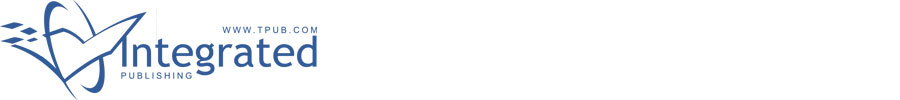 |
|||
|
|
|||
|
Page Title:
Removal and Replacement of Optical Filter Assembly A6MP3 |
|
||
| ||||||||||
|
|
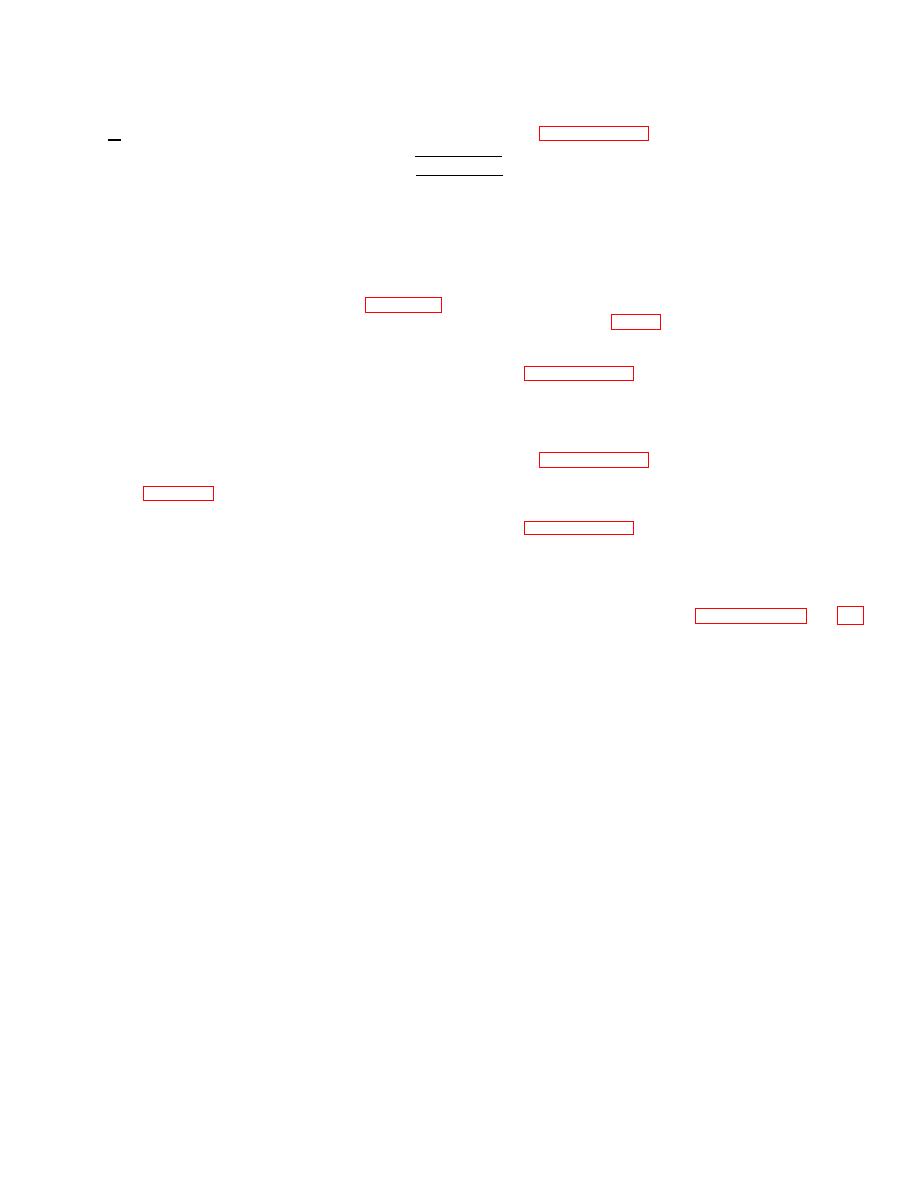 TM 11-5895-1179-13 EE132-EA-OMP-010/E106 KY883 TO 31S1-2GGSC-161
5-30.
Removal and Replacement of Optical Filter Assembly A6MP3
a.
Remove the display and control circuit card assembly A6A1 (paragraph 5-15).
WARNING
Adequate ventilation should be provided while using TRICHLOROTRIFLUOROETHANE. Prolonged
breathing of vapor should be avoided. The solvent should not be used near heat or open flame; the
products of decomposition are toxic and irritating. Since TRICHLOROTRIFLUOROETHANE dissolves
natural oils, prolonged contact with skin should be avoided. When necessary, use gloves which the
solvent cannot penetrate. If the solvent is taken internally, consult a physician immediately.
b.
Remove the optical filter assembly (figure 5-3) from the rear of the front panel assembly A6 and clean the
area where the new filter is to be installed with Freon Type TF, item 2, App. E.
c.
Attach the new optical filter assembly A6MP3 with adhesive (supplied with new filter) being careful to center
the assembly over the rear of the front panel assembly rectangular cutout.
d.
Install the display and control circuit card assembly A6A1 (paragraph 5-15).
e.
Close and secure the front panel assembly.
5-31.
Removal and Replacement of Handle
a.
Remove the display and control circuit card assembly A6A1 (paragraph 5-15).
b.
Remove the two screws, lock washers, and flat washers holding the handle to the front panel assembly
c.
Install the replacement handle using the two screws, flat washers and lock washers removed in step h.
d.
Install the display and control circuit card assembly A6A1 (paragraph 5-15).
e.
Close and secure the front panel assembly.
5-32.
Removal and Replacement of Plug-In-Circuit Card Assembly Guide Blacks
a.
Remove the chassis cover and four plug-in-circuit card assemblies as described in paragraphs 5-6 and 4-8,
respectively.
b.
Remove the five screws, washers and nuts holding the defective plug-in-circuit card assembly guide block to
the chassis
5-27
|
|
Privacy Statement - Press Release - Copyright Information. - Contact Us |