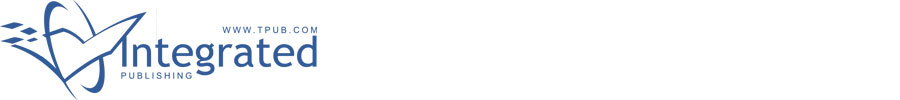 |
|||
|
|
|||
|
Page Title:
Replacement of Plug-in-Circuit Card Assemblies Al, A2, A3, or A4 |
|
||
| ||||||||||
|
|
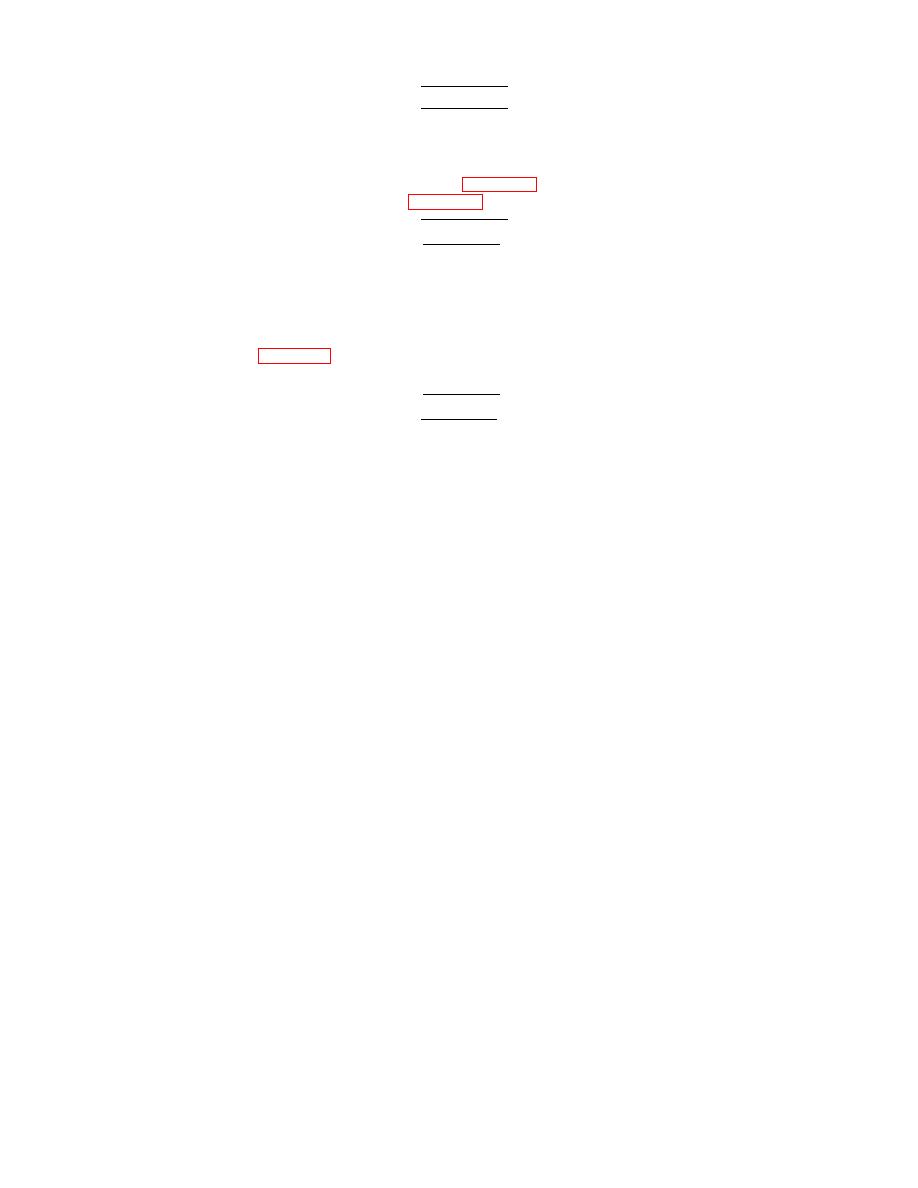 TM 11-5895-1179-13 EE132-EA-OMP-010/E106 KY883 TO 31S1-2GSC-161
WARNING
Set ON/OFF switch to OFF before opening front panel assembly and removing plug-in-circuit card
assemblies.
a.
Release the four front panel assembly fasteners (figure 2-1) and-lower the front panel assembly.
b.
Identify the plug-in-circuit card assembly (figure 1-2) to be removed.
CAUTION
To avoid damage to plug-in-circuit card assembly ejectors, push plug-in-circuit card assembly ejectors
back into place after ejecting the plug-in-circuit card assembly from its receptacle, then pull the plug-in-
circuit card assembly from the enclosure.
c.
Unseat the plug-in-circuit card assembly from the receptacle byfirst pulling outward on the plug-in-circuit card
assembly ejectors (figure 1-2). After unseating the plug-in-circuit card assembly, return the plug-in-circuit
card assembly ejectors to their original position.
CAUTION
Exercise extreme caution when removing and inserting a plug-in-circuit card assembly. Do not exert any
pressure that would bend the plug-in-circuit card assembly even a slight amount. Any bend from straight
will cause parts to break away from soldered points.
d.
Carefully pull the plug-in-circuit card assembly straight out of the chassis assembly.
e.
Lay the plug-in-circuit card assembly on a clean workbench with the component side up. Handle the plug-in-
circuit card assembly only at the edges.
4-7
|
|
Privacy Statement - Press Release - Copyright Information. - Contact Us |