 |
|||
|
|
|||
|
Page Title:
Table 4-6. Performance and Troubleshooting Test for the -48 Vdc Power Supply SM-F-935778-Continued |
|
||
| ||||||||||
|
|
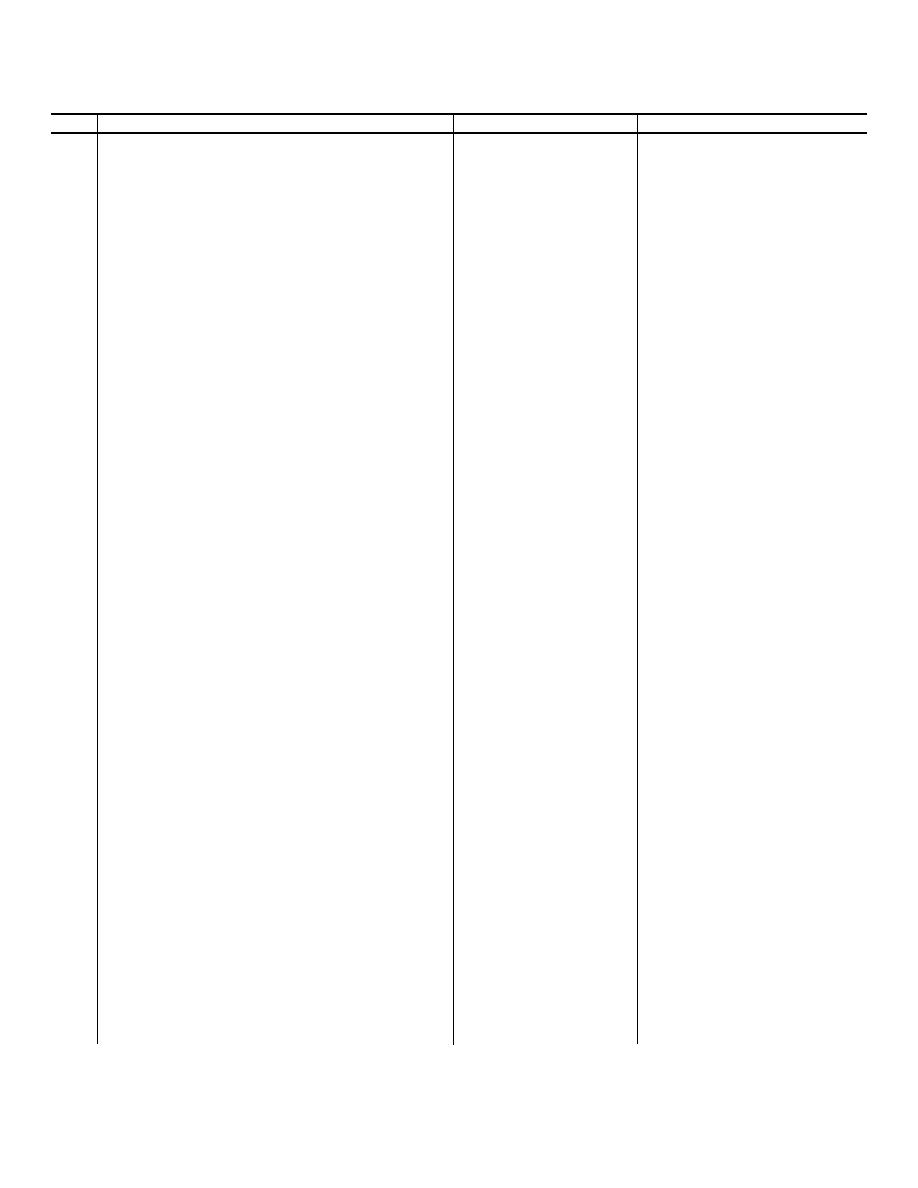 TM 11-5895-1123-34
Table 4-6. Performance and Troubleshooting Test for the -48 Vdc Power Supply SM-F-935778-Continued
Step
Test setup instructions
Normal indication
If indication is abnormal
q. On the test fixture, momentarily turn the LINE
Minimum -40 vdc, that is,
Replace A2.
switch to the OFF position and then back to ON
-41, -42, are acceptable.
and observe the reading on the digital multimeter.
r. On the UUT, adjust the VOLTAGE ADJUST for
-48.5 .1 vdc
Replace A2.
- 48.5 + .1 vdc as indicated on the digital multime-
ter.
2
Voltage Sensor Tests:
a. On the UUT adjust the VOLTAGE ADJUST for a
-44 +.1 vdc
Replace A1.
-44 .1 vdc as indicated on the digital voltmeter.
b. On the test fixture, remove the digital multimeter
-44 .2 vdc
Replace A3.
lead from J2M and connect it to J2A and observe
the reading on the digital multimeter.
c. On the test fixture, remove the digital multimeter
-44 +.2 vdc
Replace A3.
lead from J2A and connect to J2E and observe the
reading on the digital multimeter.
d On the test fixture, remove the digital multimeter
Less than - 1 vdc
Replace A3.
lead from J2E and connect it to J2B and observe
the reading on the digital multimeter.
e. On the UUT, slowly adjust theVOLTAGE ADJUST
-45 to -46 vdc
Replace A3.
in a clockwise direction to the point where a volt-
age greater than -1 volt appears on the digital
multimeter and read the voltage.
NOTE
Step 2f below is used to adjust the UUT to its final dc
setting.
f On the UUT, adjust the VOLTAGE ADJUST for a
-48 + .1 vdc indication on the digital multimeter
and tighten the lockout on the adjustment screw.
3
LineS.oad Regulation Test:
a. Remove the digital multimeter leads from the test
fixture and set the controls on the digital multime
ter as follows:
FUNCTION
ACV
RANGE
200
b. On the test fixture, connect the leads from the digital
multimeter across J1A and J1C and adjust the
variac for an indication of 127 t 1 vac as indicated
on the digital multimeter.
c. Remove the digital multimeter leads from the test
fixture and set the controls on the digital multime
ter as follows:
FUNCTION
DCV
RANGE
200
d. On the test fixture, connect the positive lead from the
-49 vdc maximum; that is,
Replace A1.
digital multimeter to J2M and the ground lead to
-47, -48, etc., is acceptable.
J2K and observe the indication on the digital mul-
timeter.
e. Remove the digital multimeter leads from the test
fixture and set the controls on the digital multime-
ter as follows:
FUNCTION
ACV
RANGE
200
f On the test fixture connect the leads from the digital
multimeter across J1A and JIC and adjust the
variac for an indication of 103 1 vac as indicated
on the digital multimeter.
g. Remove the digital multimeter leads from the test
fixture and set the controls on the digital multime
ter as follows:
FUNCTIONDCV
RANGE200
4-11
|
|
Privacy Statement - Press Release - Copyright Information. - Contact Us |