 |
|||
|
|
|||
|
|
|||
| ||||||||||
|
|
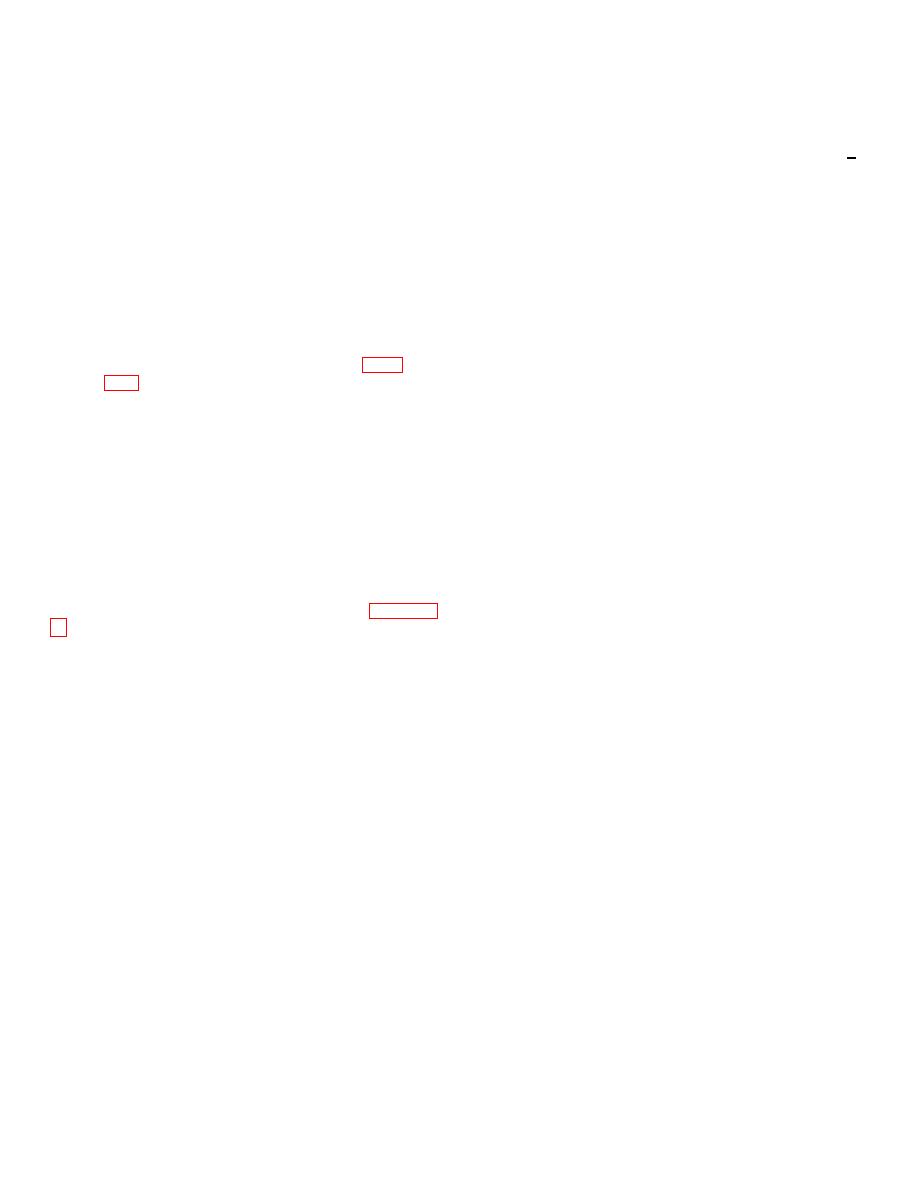 T.O. 31W2-2GSC24-2
TM 11-5805-688-14-1
NAVELEX 0967-LP-545-3010
8. Set data test set output rate to within +5
If the digital channel being tested is
parts per million (ppm) of the channel's designated input
configured with a TE/TR card, the timing
rate (Rc).
cable
is
not
required.
Cable
requirements are identified in figure 6-
9. Initiate pseudorandom data pattern and
10.
observe that no data bit errors are detected during a
period of approximately 1 minute.
The
Harris
Model
7003
Digital
Communications Test Set or any other
10. Set data test set to inject one or more
equivalent data test set that is available
errors in its output data pattern and observe that a
may be used for digital channel BCI
corresponding number of errors is measured at the data
testing. The selected data test set must
test set input.
satisfy the multiplexer input/output
interface requirements specified in table
11
Set data test set for an error-free output.
provide
pseudorandom
data
patterns of 23-1 or greater bits in length,
12. If the channel under test is being processed
and be capable of injecting and
using a multiplexer RCB channel card, set data test set
detecting data bit errors. Proper test set
output rate to a value approximately 2500 ppm greater
operation without a timing input
than the channel's designated input rate (Ro). If a TE/TR
accompanying the digital data stream
card is used, proceed to step 15.
being monitored is also required.
13. Observe that front panel MULTIPLEXER
6. For the digital data channel to be tested,
OUT OF TOL indicator lights and the number of the
connect timing and data cables between the data test set
channel under test appears in FAULT LOCATION
output and the appropriate channel T (timing) and D
display.
(data) multiplexer inputs. Connect timing and data
cables between the channel's demultiplexer T (timing)
NOTE
and D (data) outputs and the data test set input (figure 6-
There may be several seconds of delay
before the MULTIPLEXER OUT OF TOL
7. Set data test set output for an error-free
indicator goes out when step 14 is
pseudorandom data pattern of 23-1 or greater bits in
performed.
length.
14. Repeat step 8 and observe that
MULTIPLEXER OUT OF TOL indicator goes out and the
number of the channel under test disappears from
FAULT LOCATION display.
15. Repeat steps 6 through 14 for each digital
channel being tested.
16.
Set POWER CONTROL switch to OFF and
disconnect all test setup cables.
6-41
|
|
Privacy Statement - Press Release - Copyright Information. - Contact Us |