 |
|||
|
|
|||
|
Page Title:
SECTION 2 INSTALLATION INSTRUCTIONS |
|
||
| ||||||||||
|
|
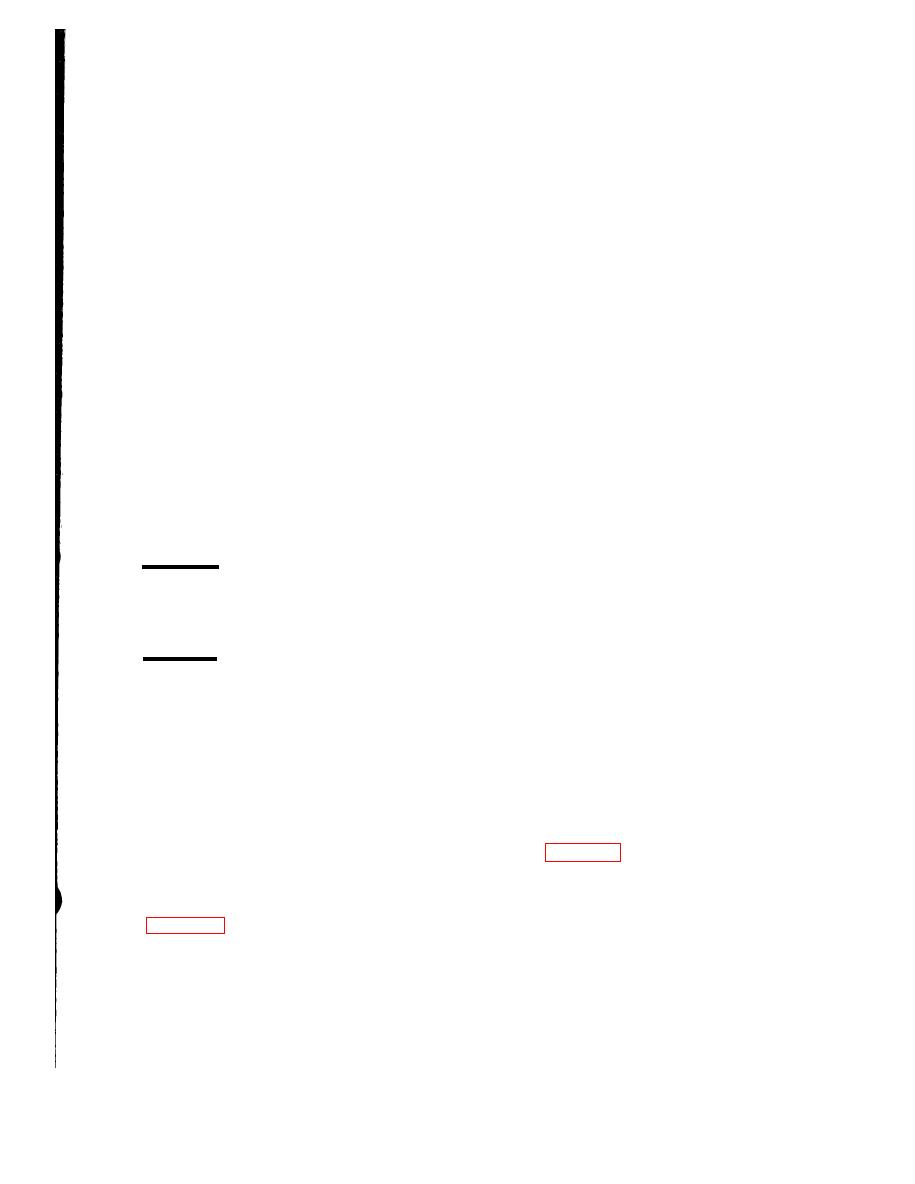 11-5805-451-15
TM
INSTALLATION INSTRUCTIONS
2.1 GENERAL
This section contains instructions for installing the Express Orderwire Multi-
direction Unit, including locating and mounting instructions and electrical connec-
tions for the equipment.
No special tools are required for installing the unit.
I
mATDIG AND MOUNTING
Locating
The location of the unit will vary depending upon the requirements of the
particular station.
Mounting
The unit is designed for mounting in a standard 19-inch equipment rack.
Install the unit in the assigned rack space, and secure with the four front-panel
mounting screws.
-48 Vdc power is connected to TB7 terminals 1 (-) and 2 (+). All voice-
frequency input and output connections are made to solderless connectors on
barrier-type terminal strips at the rear of the assembly. (See figure 2-1. )
Strapping for changing the number of outputs is also accomplished at these barrier
strips. Tables 2-1 and 2-2 give the printed wiring board complement and strapping
options, respectively. Strapping information for the adjustable attenuator boards is
given in figure 7-4.
|
|
Privacy Statement - Press Release - Copyright Information. - Contact Us |