 |
|||
|
|
|||
|
|
|||
| ||||||||||
|
|
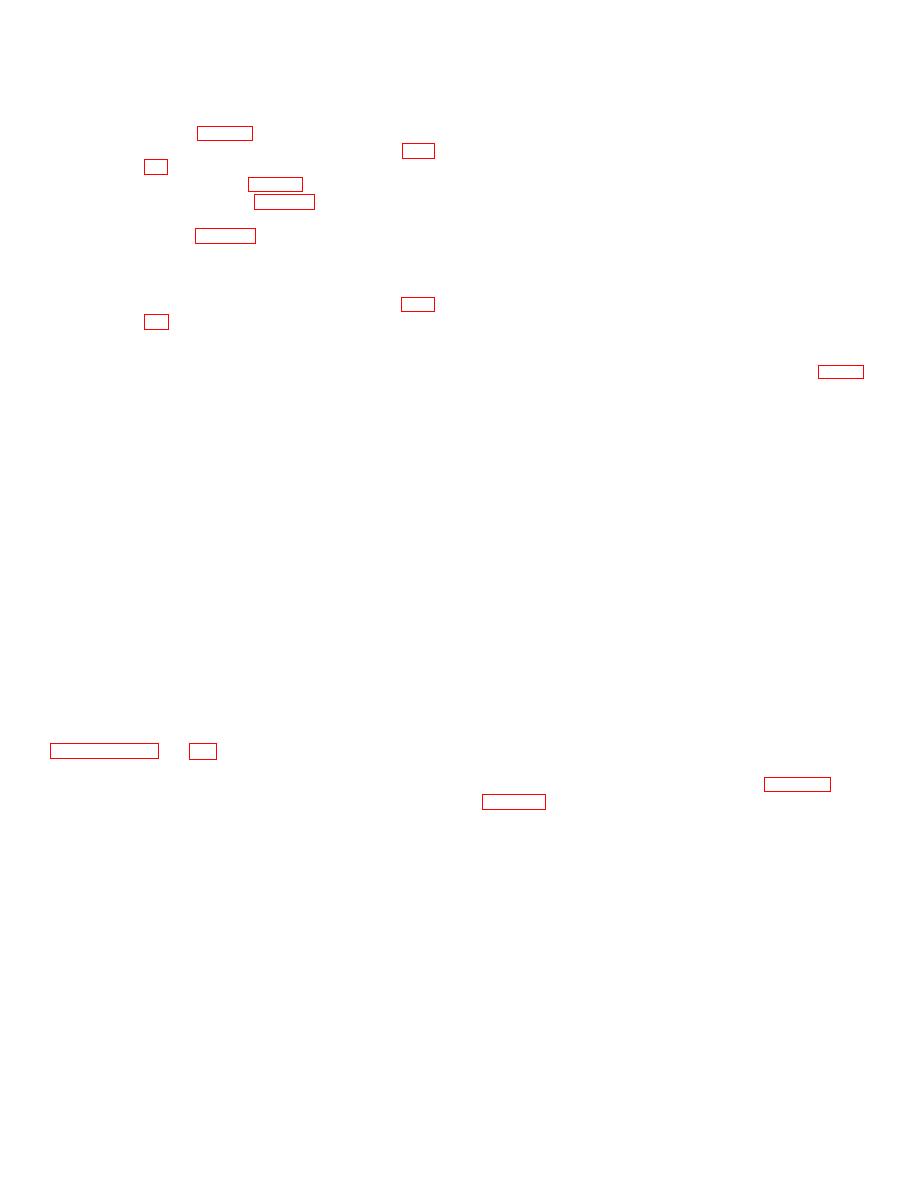 TM 11-405-10
(4) Fix the prints in accordance with the
27. Making Enlargements
manufacturer's
instructions
for
the
a. Starting Procedures.
materials being used.
(1) Connect the enlarger to the source of
(5) Use the siphon on the tray and wash the
power (par. 14).
prints thoroughly in fresh, running water.
(2) Load the appropriate negative carrier (par.
(6) Turn the room lights on and the safelight
off.
(7) If glossy prints are to be
enlarger body (par. 19).
ferrotyped, soak the prints in ferrotype
(3) Load the easel (par. 20) with a sheet of
solution. Place the prints, emulsion side
plain white paper.
down, on clean ferrotype plates, and use
(4) Focus (par. 21) the projected image on
the squeegees to attain perfect contact
the plain white paper.
between the prints and the ferrotype
(5) Determine the correct exposure time (TM
plates.
11-401). If an interval timer is being used,
(8) Dry and trim the prints.
set it to the desired exposure time (par.
(9) Place the dried prints under a weight on a
clean, smooth surface to prevent curling.
(6) Remove the plain white paper from the
c. Stopping Procedures.
easel.
(1) Turn the enlarger ON-OFF switch (fig. 3,
(7) Turn the room lights off and turn on the
11, or 12) to the OFF position.
safelight.
(2) Remove the negative carrier from the
b. Print Processing Procedures.
enlarger body.
(1) Make the required number of prints.
(3) Remove the negative from the negative
(2) Develop the exposed photographic
carrier. Place the negative in its preserver
enlarging paper for the appropriate length
(protective envelope).
of time (TM 11-401).
(4) Disconnect the enlarger from the source of
(3) Rinse the prints in shortstop solution.
power.
Note. Exhausted shortstop solution is a
(5) Replace the lens cap on the projection
frequent source of trouble. Prepare fresh
lens and cover the enlarger with an
shortstop solution when the acid becomes
appropriate dust cover.
neutralized.
Section IV.
OPERATION UNDER UNSUAL CONDITIONS
Condensation on the equipment may cause permanent
28. Unusual Conditions
damage. Whenever possible, inclose the equipment in
Processing Equipment PH-406 and Photographic Film
water-repellent material, while the equipment is in the
Processing Unit ES-20 (1) are designed to be used
cold atmosphere, and then transfer it to the warmer
indoors in a darkroom shelter. However, when the
room. The water-repellent material must inclose the
equipment has been stored outdoors or in shelters where
equipment as airtight as possible. Keep this covering on
extreme temperatures or climatic conditions are
until the equipment has reached room temperature. This
encountered, the special procedures outlined in
procedure will further eliminate the possibility of
condensation on the equipment.
equipment is placed in operation.
c. Before operating the equipment (pars. 23 thru
29. Operation in Arctic Climates
a. Transfer the equipment from the cold to the
condensed on the moving parts. Use a clean,
warmer temperature and allow it to remain at room
lint-free cloth for this operation. Clean the projection lens
temperature for approximately 6 hours before removal
from the carrying cases.
b. Do not open the carrying cases before the
equipment
has
reached
room
temperature.
AGO 6894A
40
|
|
Privacy Statement - Press Release - Copyright Information. - Contact Us |