 |
|||
|
|
|||
|
|
|||
| ||||||||||
|
|
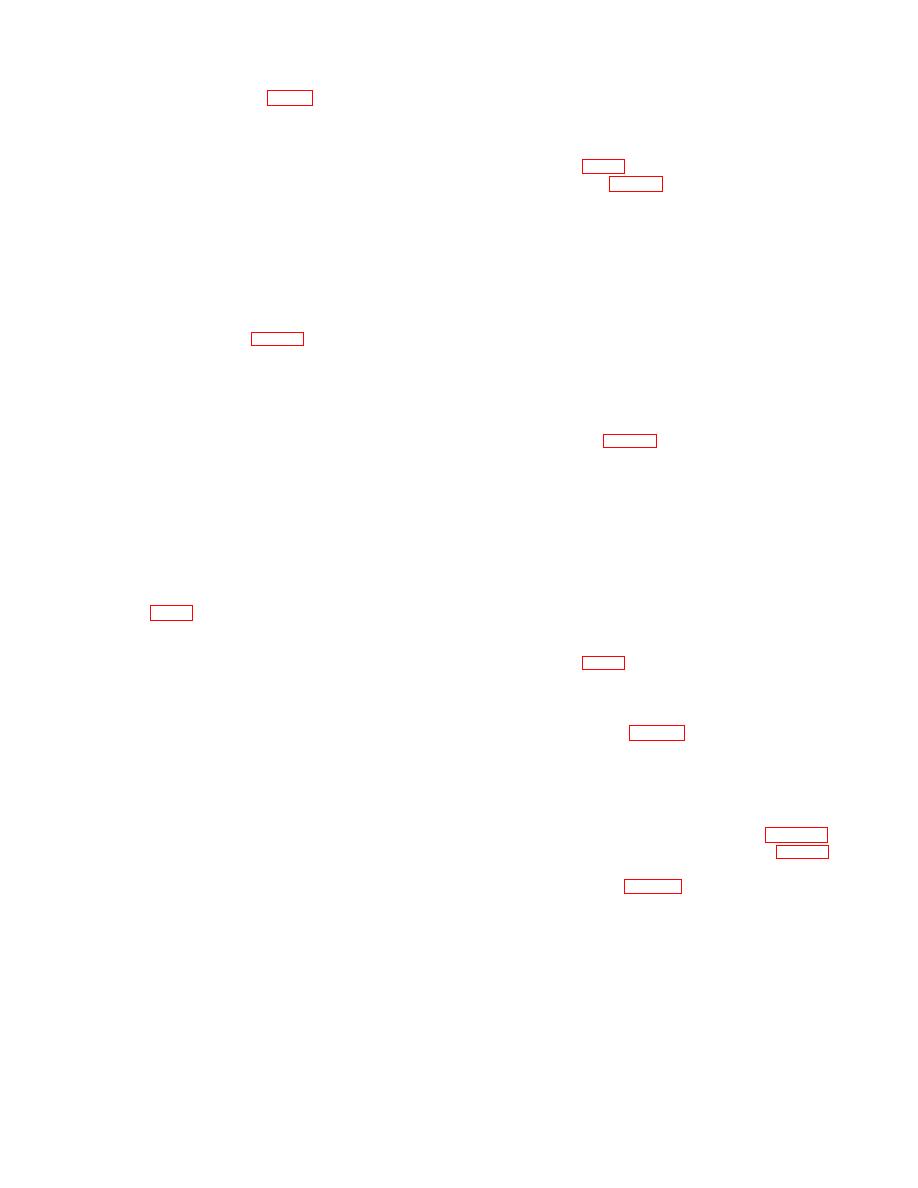 TM 11-405-10
b. EN-16(1)\
(5) Set the masking arms so that the visible
area of photographic enlarging paper is
(1) Pull the plunger (fig. 3) on the enlarger
equal to the desired size of the
body out about one-fourth inch.
enlargement to be made.
(2) Insert the negative carrier (any type) into
(6) Place the easel on the enlarger baseboard
the enlarger body and release the plunger.
(3) When the plunger fits into the hole in the
c. PH-349-A (fig. 27).
front of the negative carrier, the negative
(1) Raise the hinged frame.
carrier is centered in the enlarger body.
(2) Set the margin-setting dial to the margin
(4) To remove the negative carrier, pull the
desired by alining the pertinent dial setting
plunger on the enlarger body out about
with the index mark.
one-fourth inch and withdraw the negative
Note. The white margin around the
carrier.
finished print may be varied from id to N
20. Loading Easel
inch.
Note. Before loading the easel, turn off
(3) Place a sheet of photographic enlarging
the room lights and turn on the safelight.
paper, emulsion side up, on the base of
a. PH-317 or PH-317-A (fig. 26).
the easel with the upper left-hand corner
(1) Raise the hinged frame by depressing the
of the paper against the margin guide.
releasing springs.
(4) Lower the hinged frame.
(2) Place a sheet of photographic enlarging
(5) Perform the procedures given in a(4)
paper, emulsion side up, on the base of
through (7) above.
the easel.
d. FN-10(1) (fig. 28).
(3) Lower the hinged frame.
(1) Release the releasing spring and raise the
(4) Release the masking arms by turning the
hinged frame.
lock knobs counterclockwise.
(2) Place the photographic enlarging paper,
(5) Set the masking arms so that the visible
emulsion side up, on the base of the
area of photographic enlarging paper is
easel.
equal to the desired size of the
(3) Set the masking arms so that the visible
enlargement to be made.
area of the photographic enlarging paper
(6) Lock the masking arms in position by
is equal to the desired size of the
turning the lock knobs clockwise.
enlargement to be made.
(7) Place the easel on the enlarger baseboard
(4) Lower the hinged frame and lock it in
place with the releasing spring.
b. PH-349.
(5) Place the easel on the enlarger baseboard
(1) Raise the hinged frame.
(2) Set the margin guide to the desired
21. Focusing
margin.
a. PH-129-(*) or? PH-639(*)/TF.
Note. When the hinged (frame
(1) Connect the equipment to the source of
is raised, a margin guide is revealed in the
power (par. 14).
upper, lefthand corner of the easel. By
(2) Remove the lens cap from the projection
sliding this guide in the easel grooves
lens and turn the diaphragm ring
away from or toward the center of the
clockwise to the f/4.5 position.
holder, the white margin of the final print
(3) Move the enlarger ON-OFF switch to the
can be varied from % to 12 inch.
ON position.
(3) Place a sheet of photographic enlarging
(4) Load a negative carrier (par. 17) and
paper, emulsion side up, on the base of
insert it in the enlarger body (par. 18).
the easel, with the upper, left-hand corner
(5) Load the easel with a sheet of plain white
of the paper against the margin guide.
paper (par. 20).
(4) Lower the hinged frame.
33
|
|
Privacy Statement - Press Release - Copyright Information. - Contact Us |