 |
|||
|
|
|||
|
|
|||
| ||||||||||
|
|
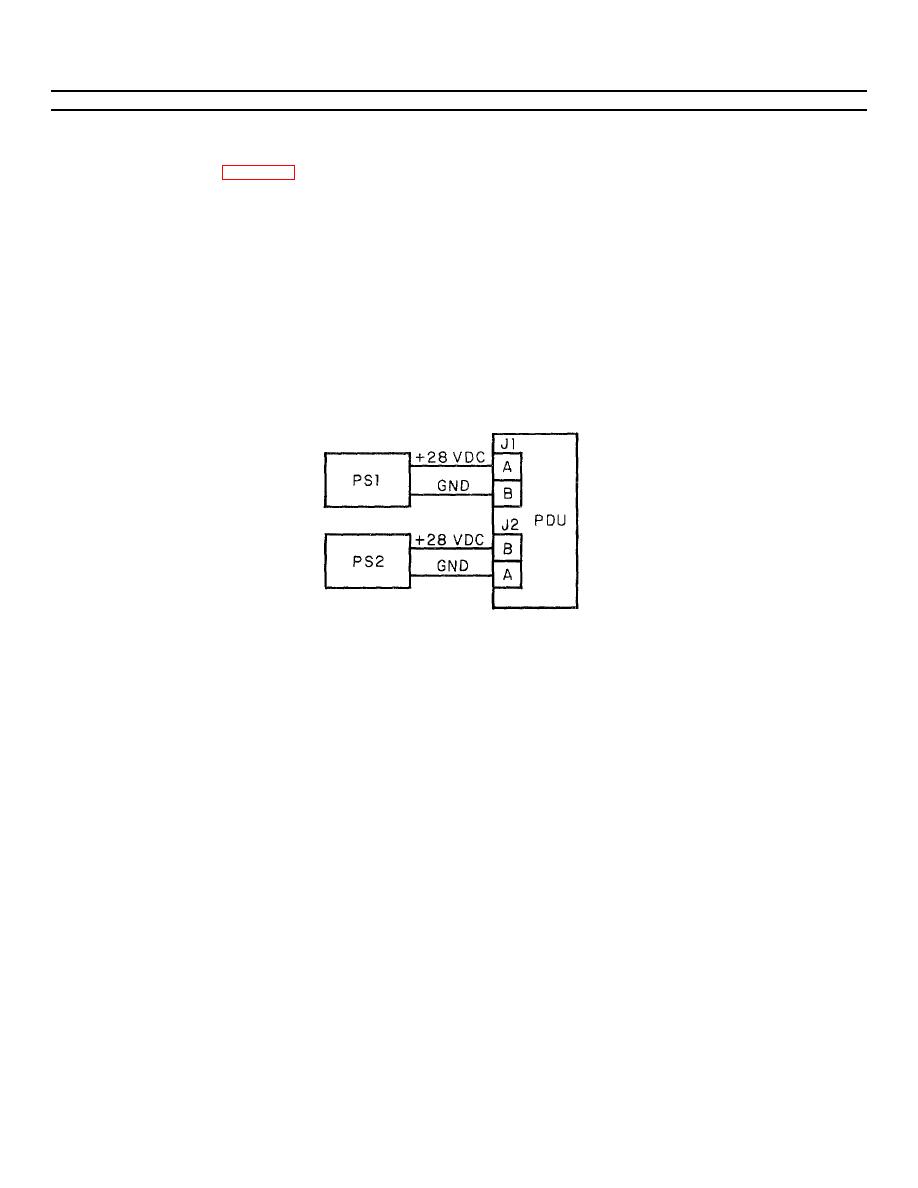 SB 740-91-01
Step
Settings and Instructions
Normal Indication
6
BCS Power Indicator
(a)
Connect PS1, PS2 and PDU as
shown in figure B-1 below.
(b)
Energize PS1 and PS2 with
PDU circuit breaker off.
OFF
Observe BCU Power and AUX
Power lamp.
(c)
Set PDU circuit breaker to ON.
Observe BCU POWER and AUX
ON
POWER lamps.
(d)
Set PDU circuit breaker OFF.
(e) De-energize PS1, PS2 and disconnect equipment.
7
Battery Power Indicator Test
(a)
Connect PS2, PS3 and PDU as
shown in figure, B-2 below.
(b)
Open battery cover and insert
BB-590/U battery in left
battery component.
(c)
Energize PS2, and PS3 and
OFF
observe BAT POWER lamp.
(d)
De-energize PS3 and observe
ON
BAT POWER lamp.
(e)
De-energize PS2.
(f)
Remove BB-590/U Battery
from left compartment and
insert into right battery
compartment.
Change 1 B-130.31
|
|
Privacy Statement - Press Release - Copyright Information. - Contact Us |